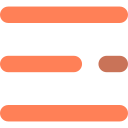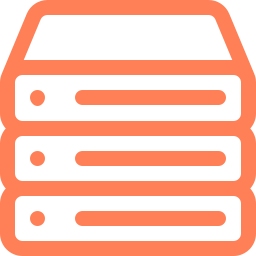All Plans Include
We Provide Total Web Security That Your Website Needs

Website Antivirus
We provide 100% SSD webspace as standard. We use the latest-generation Intel SSD’s to provide a lightning-fast storage platform, ensuring your webpages load fast, every time.

Patch Management
We provide over 200+ popular web applications in our one-click installer, including WordPress, Joomla, Magento, OpenCart & more. Install and configure in just a few clicks.
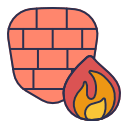
Automatic Cleanup
Our powerful anti-spam protection prevents SPAM and malware from ever hitting your Inbox. In addition, our outgoing gateway ensures a good sender reputation without blacklisting.

Website Firewall
Provide free and unlimited 256-bit SSL Certificates to your customers, provided by LetsEncrypt. Automatic installation and renewal, secure your domains with https://

Malware Investigation
Our drag and drop website builder lets your clients build a new always-responsive website using artificial intelligence or import and manage their existing website.

Reports and alerts
We include free daily backups as standard. Use the leading self-service JetBackup functionality to access and restore your customer’s data, including files, email and databases.
Our Features
Discover Our Impressive Features That Will Captivate You!
Tempor nulla aute culpa et consectetur qui et irure sint magna voluptate aliquip tempor ex in. Id et amet est enim excepteur amet ea sit.
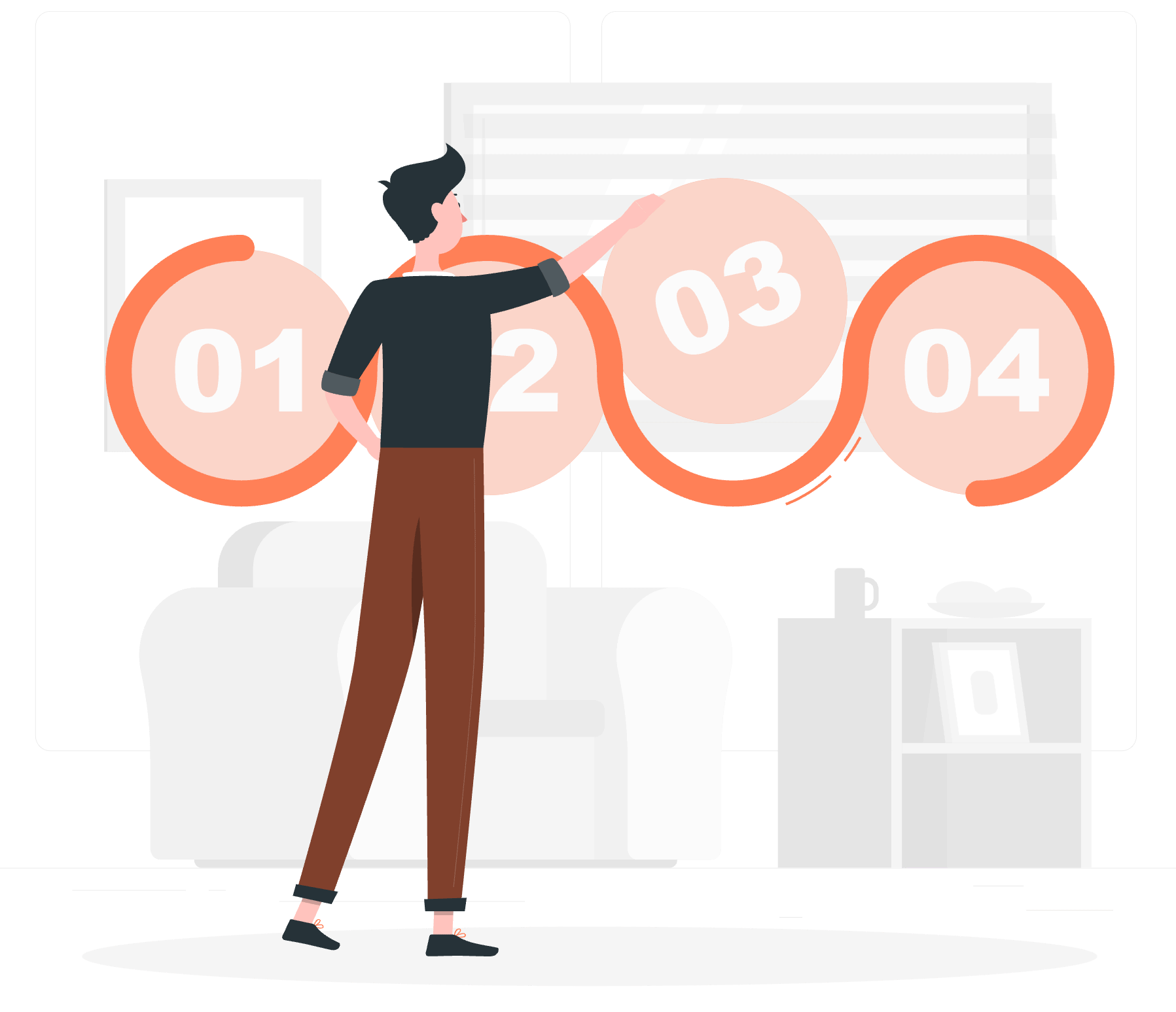
Efficient Work Process
Tempor nulla aute culpa et consectetur qui et irure sint magna voluptate aliquip tempor ex in. Id et amet est enim excepteur.

Easy Team Management
Tempor nulla aute culpa et consectetur qui et irure sint magna voluptate aliquip tempor ex in. Id et amet est enim excepteur.
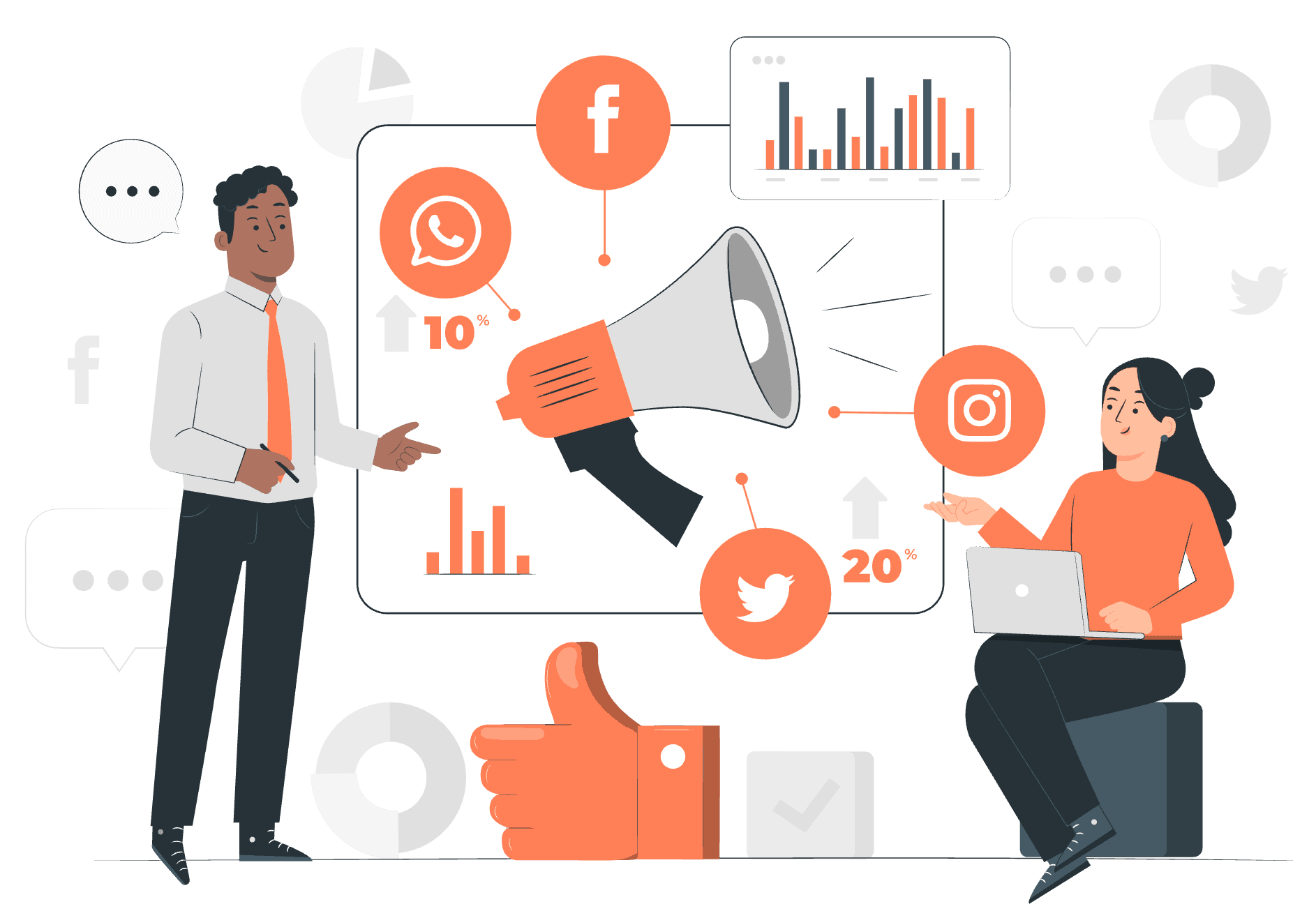
Advanced Marketing Analysis
Tempor nulla aute culpa et consectetur qui et irure sint magna voluptate aliquip tempor ex in. Id et amet est enim excepteur.
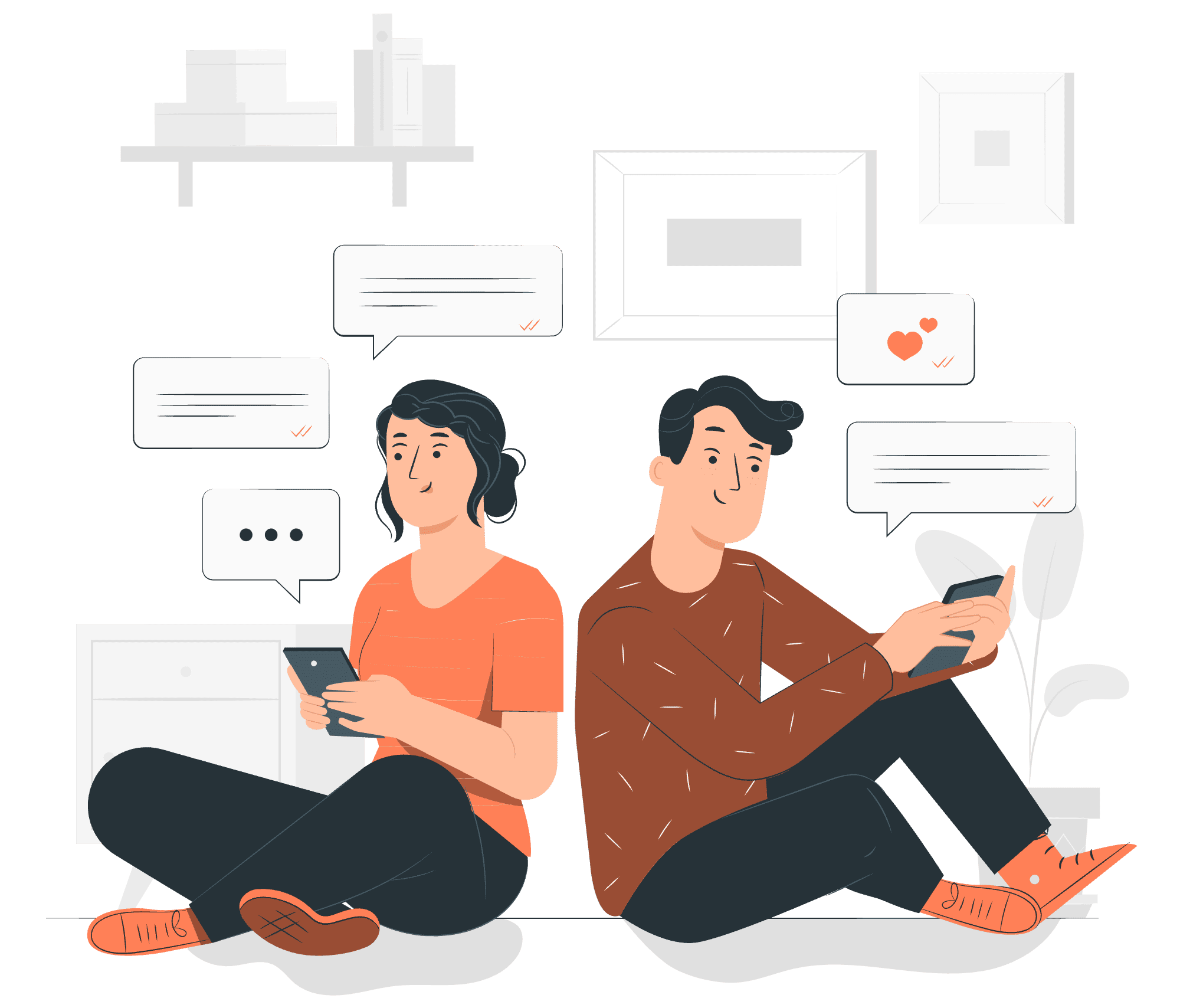
Fast Response Times
Tempor nulla aute culpa et consectetur qui et irure sint magna voluptate aliquip tempor ex in. Id et amet est enim excepteur.
Transparent Pricing
Web Security Plans
Smart Security
Automated Security Solution
RM34/ month
One-click protection
Automatic Cleanup
Website Firewall
Reports and alerts
Malware Investigation
Smart Security Pro
Automated Backup and Security Solution
RM49/ month
One-click protection
Automatic Cleanup
Website Firewall
Reports and alerts
Malware Investigation
Daily & Monthly Backup
Smart Security
Automated Security Solution
RM300/ year
One-click protection
Automatic Cleanup
Website Firewall
Reports and alerts
Malware Investigation
Smart Security Pro
Automated Backup and Security Solution
RM500/ year
One-click protection
Automatic Cleanup
Website Firewall
Reports and alerts
Malware Investigation
Daily & Monthly Backup
Our Values
Each type of hosting service we provide is further optimized with unique performance tweaks!
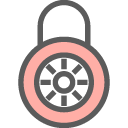
30 Days Money Back Guarantee
Testing our service is risk free. We offer a 30 days money back guarantee. We will issue a refund if you not satisfied with the hosting service.
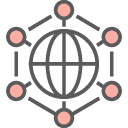
24/7/365 Support
Support is easy and convenient with SmartWeb. We provide support via email, phone, live chat and also via WhatsApp. So getting connected to our support team is not a problem.
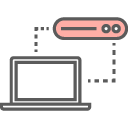
99.9% Uptime Guarantee
We are so confident in our backup contingency plans that we offer a 99.9% Uptime Guarantee with all our Hosting Packages.
FAQ
Here are some answers to Frequently Asked Questions.
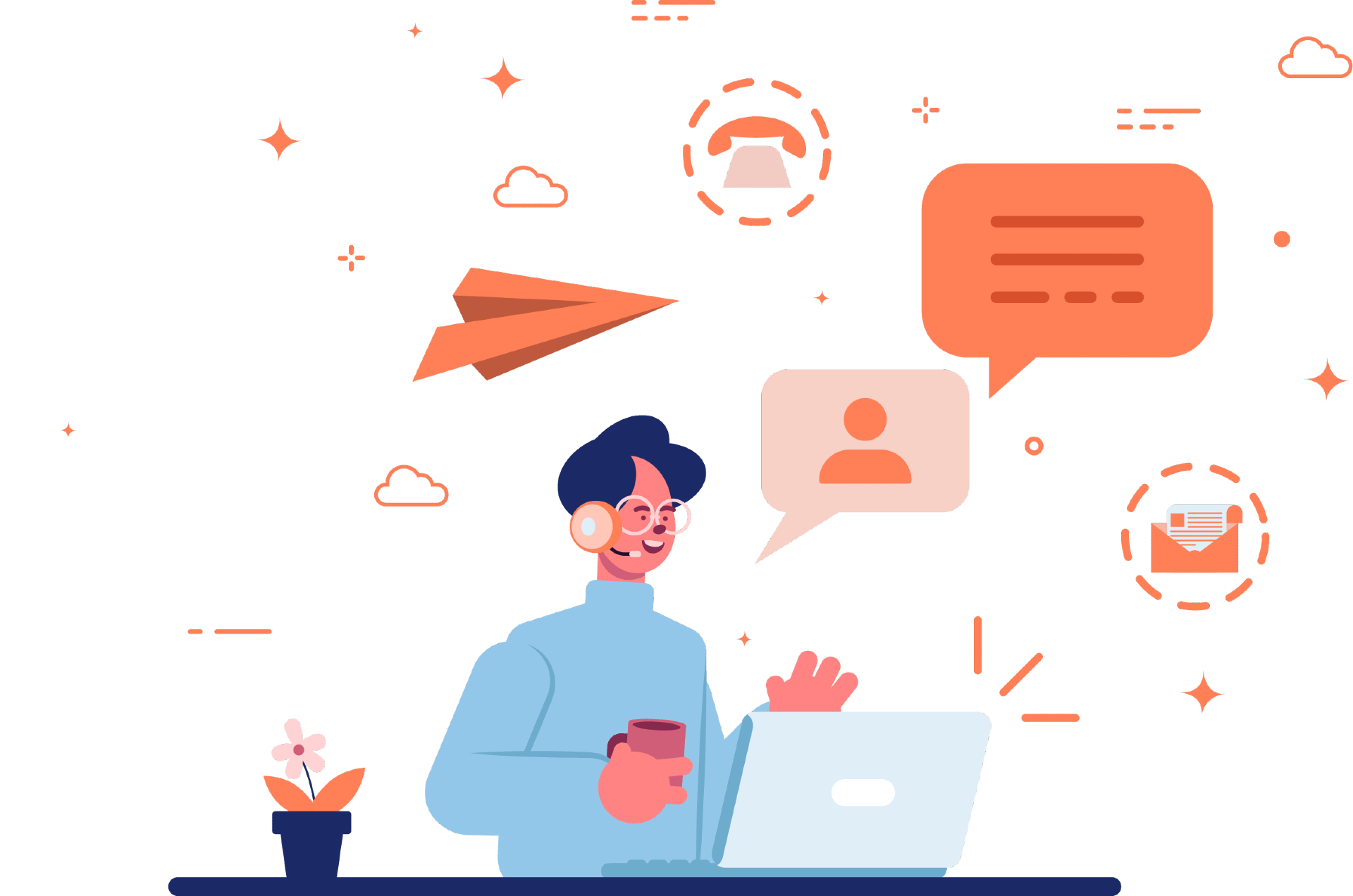
How do I build a website after buying hosting?
Does Shared Hosting allow me to host multiple websites on one plan?
Can I create Email accounts for my domains?
Yes, email hosting is included in your package. Through your Hosting panel, you can create multiple email accounts.
How do I install WordPress on my website?
Step 1: Login to your web hosting control panel
Step 2: Navigate to ‘Software’ and click on ‘Softaculous App Installer’
Step 3: Choose ‘WordPress’ and click on ‘Install Now’
Step 4: Enter the required details and click ‘Install’
Can I transfer my existing websites to SmartWeb?
Do I get a Website Builder with my plan?
Is backup provided? How do I obtain a website backup?
What is CloudFlare and how do I use it on my website?
To use CloudFlare, follow the steps below:
Step 1: Login to your web hosting control panel
Step 2: Navigate to ‘Software’ and click on ‘CloudFlare’
Step 3: Create an account with CloudFlare, enter you website details and follow the steps outlined.
Looking for a custom hosting plan?
Can be done. Let’s talk.
Scott Harrington